Graphics configuration
Configure the graphics settings.
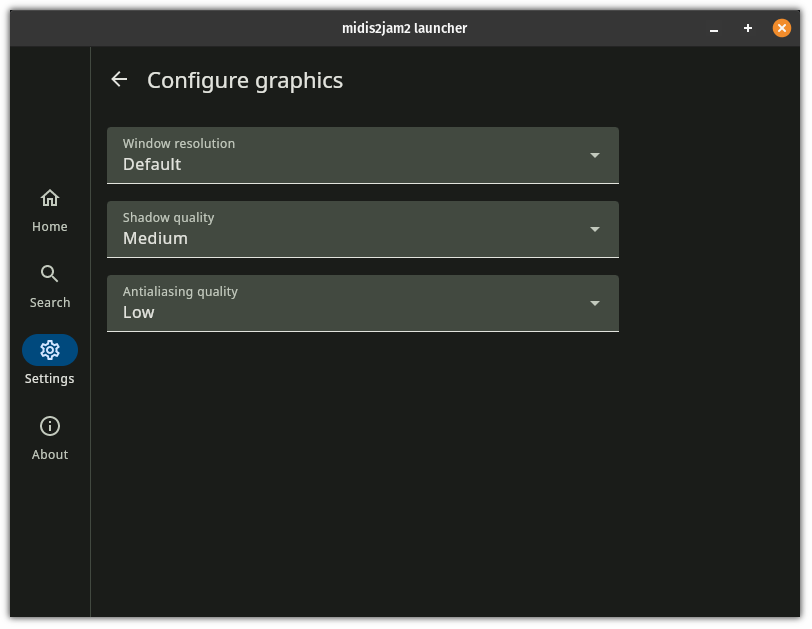
Window resolution
The window resolution controls the size of the performance screen window. The default takes up most of the screen.
Shadow quality
The shadow quality controls the resolution of the shadows. As the quality increases, shadow sharpness increases. However, this may impact performance.
If set to None, the app replicates the fake shadows of MIDIJam.
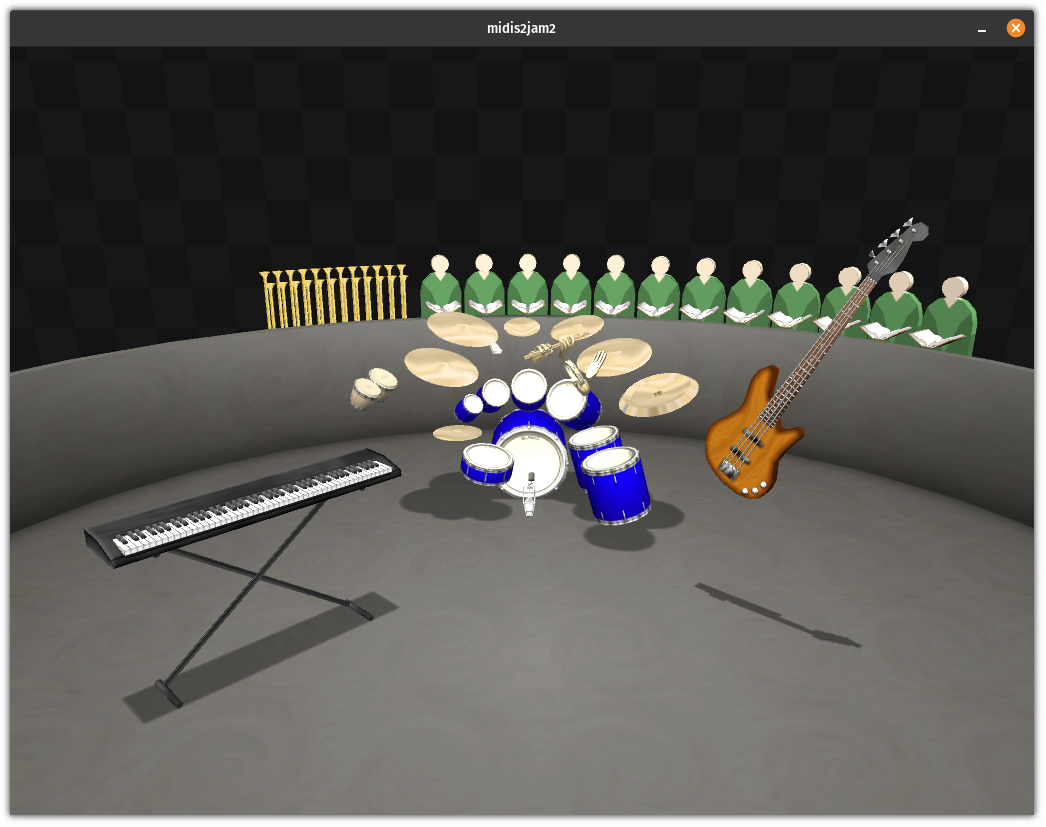
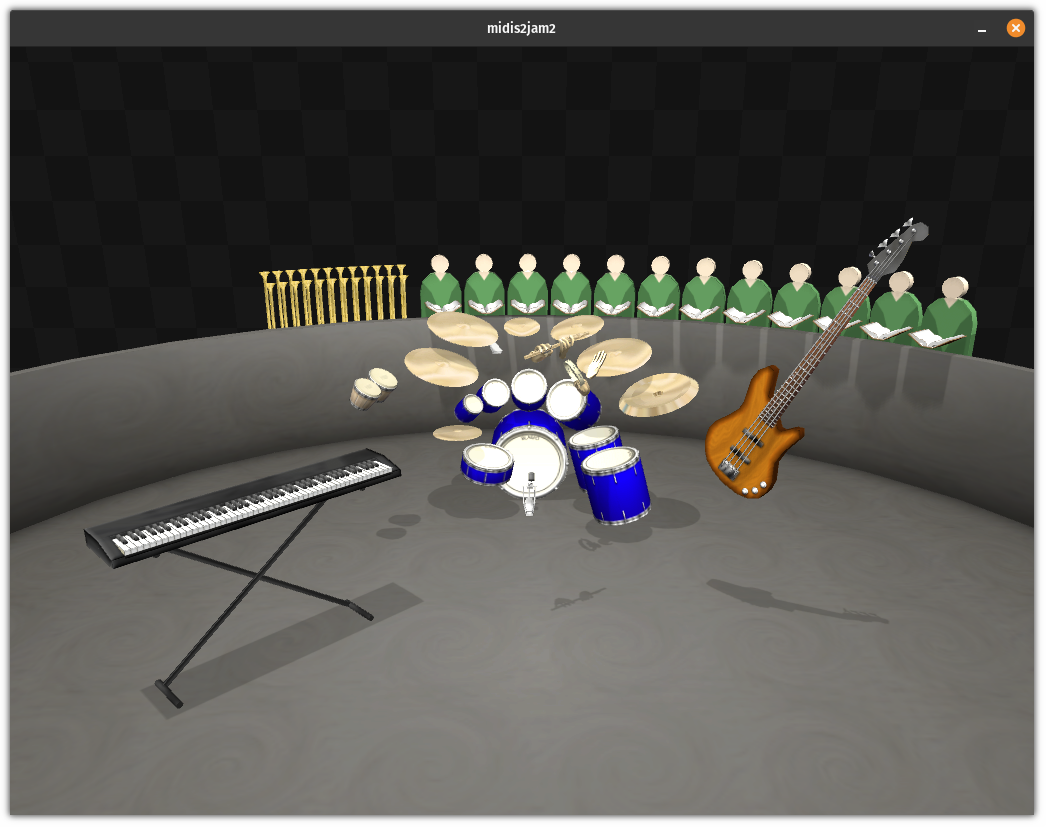
Antialiasing quality
The antialiasing quality controls the amount of antialiasing processing. As quality increases, edge smoothness increases. However, this may impact performance.