Soundbank configuration
Configure the soundbank used by the "Gervill" MIDI device.
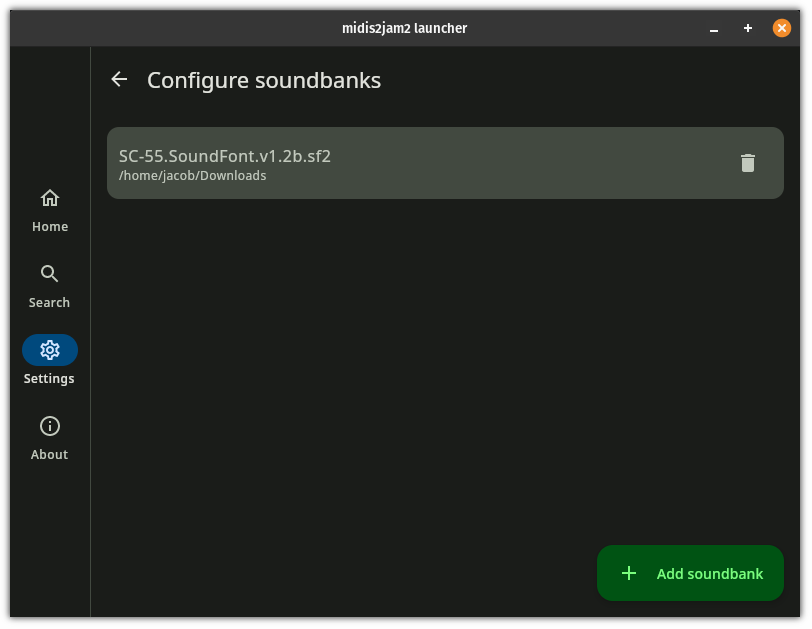
To add a soundbank, click the Add soundbank button. A file picker dialog opens. Select a soundbank file and click the "Open" button. This adds the soundbank to the list of soundbanks. The app supports soundbank files in the SF2 and DLS formats.
To remove a soundbank, click the button in the soundbank's row.
After adding a soundbank, select it in the home screen.
Bug
The app may sometimes incorrectly use the wrong sounds from the soundbank. This is due to a bug in the Java Sound API.